
Hey, guys welcome to nikhilnishankar.in in this post I am going to tell you the Top 7 Best Photo Editing Apps. So let’s get started
Best Photo Editing Apps For Android
1. Adobe Lightroom

The Adobe company is famous for making photo editing software for computers, but in today’s time everyone uses mobile more, so this company now also makes photo editing apps for mobiles such as Adobe Lightroom, Adobe Photoshop Express, and Adobe Photoshop. Fix, Adobe Photoshop Mix, etc. for android or iOS have started coming in both phones.
And in the upcoming coming time, all the big companies that make software for computers, now they are slowly making apps for mobile because a computer is not available to everyone but mobile is with everyone. And most people use their mobile. Let’s edit the photo from itself.
Although all the basic features are present in this app to edit photos, it has some advanced features which make this App One of the Best Photo Editing App For Android, so let’s know its features.
Features of Adobe Lightroom Photo Editing App
Friends, the most special feature of this app is that you can apply an effect on someone else’s photo in just one click on your photo, this effect is called the preset effect which is very great if I like any photo. If yes, then I can put its effect in my photo.
Through this app, you can blur small parts of your photo.
In this app, you can change skin tone or brightness, and color in this way a lot.
Friends, as I told you above that the features of the Adobe Lightroom photo editing app are slightly different from all other apps which makes this app special.
Friends, if you are a good photo editor, then you will soon learn to run this app, but even if you do not do photo editing every day, it is very easy to run this app, you will learn in just a few days, then according to us you can use this app to edit photos, although there are other apps mentioned below, you can use that app to edit photos whatever you like.
2. PicsArt Photo Editing App

PicsArt is such a Photo Editing App that is called the master of all photo editing apps. With the help of PicsArt, you can do all the things that you do in the rest of the Photo Editing App, you can download PicsArt for free on both Android and IOS platforms.
You can also get the paid version of PicsArt, which you have to buy by paying some money.
If you find the features of its free version less, then you can take the paid version, but when we use this app, we find the features of the free version very great.
Features of PicsArt
In PicsArt photo editing, you can change the background of the photo according to you, if you want, you can change the entire background.
In this app you get many types of Filters, Effects like HDR, Sketch, Blur, Artistic, Magic, Shadow, and Rainy, using which you can make your photo very great.
You can put many photos on one photo and write on your photo and you can also put many types of stickers on your photo.
In this app, you can edit short videos along with editing photos.
In this app you can crop the size of the photo according to you, if you want to share on Instagram then you can crop your photo in a 1000*1000 ratio.
Because of above all these features This app Is Best Photo Editing App For Android.
3. Snapseed Photo Editing App

Snapseed is a very great app for photo editing, some of its features are like Picsart and this app works like Picsart, in this, you get fewer features than Picsart but the special thing about this app is that it is Google’s editing app.
Both Android and iOS users can download it for free and edit their photos in a great way, friends, now we tell you its features.
Features of Snapseed Photo Editing App
Friends, with the help of this app, you can give a professional look to your simple photo.
The interface of this app is designed keeping in mind the user, you can easily edit your photo here.
Through this app, you can increase or decrease the Brightness, Shadows, Saturation, Ambiance, Highlight, and Warmth of your photo as per your wish.
Friends, the special feature of this app that I liked is that with the help of this app you can remove unwanted things like stains, and pimples from your photo.
Friends, you will get to see many more features here, it is very easy to use it, if you do not use it, then you edit the photo two to three times and you will learn automatically.
4. Airbrush Photo Editor app
Friends, Airbrush is a very great app for photo editing, it is available on both Android and iOS platforms.
Friends, if you want to give a great look to your photo, then this app will help you a lot, this app is specially designed to edit human photos, and its features are as follows, you can do pimple remover from your photo, skin smoothness, You can do red eye removal and many more features you will get to see in this app.
Friends, with the help of this app, you can blur the background of the photo and like all other apps, you will get to see basic features like text, filter, crop, effects, etc.
5. Photo editor pro
Friends Photo editor pro is a very popular photo editing app, it has got more than 50 million downloads on Google Playstore and more than 1 million people have given its positive review, in this app, you will get basic features like all other apps.
Along with this, some more features will be available like sharpening and blur modes, temperature control, saturation, hue, contrast, brightness controls, etc.
In this app you will also get stickers, frames, filters, etc. Using this we make our photo very great but if you want to use it and want to give a professional look to your photo then you can use it. are
6. Open camera
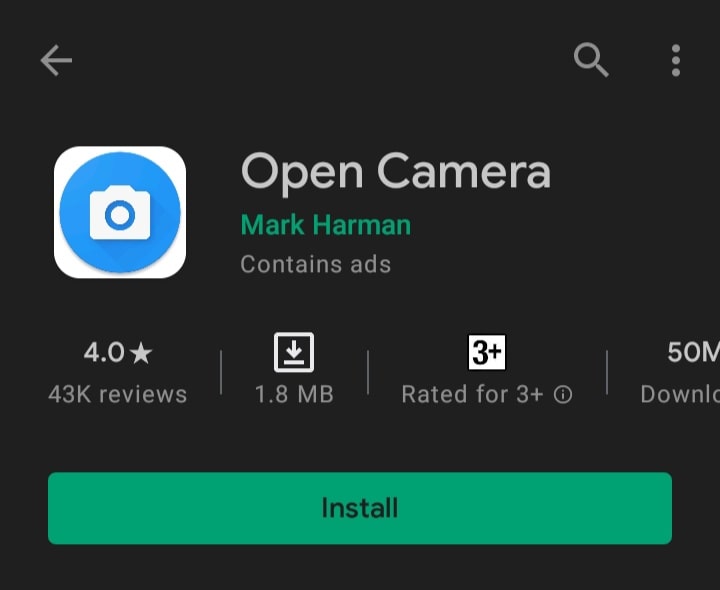
The open camera is a very good photo editing app, here you will get to see basic features like sharpening and blur modes, saturation, and brightness controls like all the apps, along with this you will also get stickers, frames, filters, etc in this app. Some advanced features are also available.
But friends, the special thing about this app is that you will not get to see ads or watermark here and it is very easy to run this app. The interface of this app is designed keeping the user in mind. If you want, you can use this app, it is one of the Best 7 Photo Editing apps for Android.
7. Polarr Photo Editor

Polarr Photo Editor is a very good photo editor app, this app has got more than 10 million downloads on the play store and its rating is also very good, in this app you get many features, using which you can edit your photo according to you. And you will get to see many effects like cloud effect, rainy effect, light effect, etc, if you want, you can use this app to edit photos.
Conclusion
So guys in this post I told you the Top 7 Best Free Photo Editing Apps For Android I hope you like this Article
Thanks For Reading.